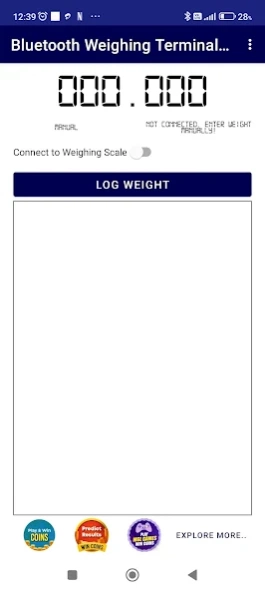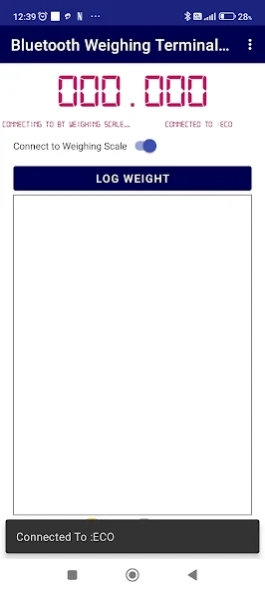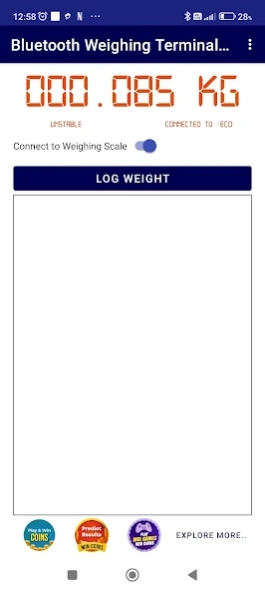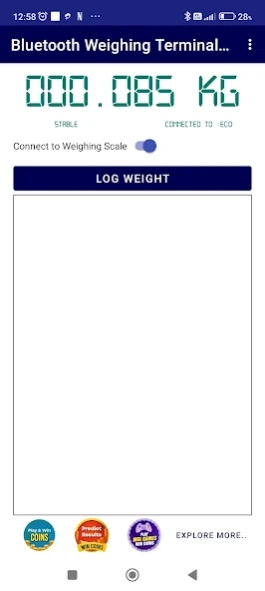BT Weighing Scale Terminal 2.0 6.04
Free Version
Publisher Description
BT Weighing Scale Terminal 2.0 - View, Save and Share Weight Values Received from a Bluetooth Weighing Scale
This app allows android device users to connect their android device to a Bluetooth enabled weighing scale.
Requirement:
Bluetooth Enabled Weighing Scale should be available.
The weighing scale should be paired with the device before using this app.
Features:
Users of this app can view the weight displayed on screen in their app in real time. Once weight on the weighing scale is stable the color of textbox changes to Blue and one can see the word 'Stable' written on the screen.
Stable values can be logged easily by clicking on the 'Log Weight' Button
Users can Geo Tag the values by enabling Geo Tagging in the settings menu (GPS needs to be ON and user should allow location data sharing with the app)
Users can also change the unit of weight easily in the Menu of the app.
A log of all stable values can easily be shared by Google, WhatsApp or any other app which enables data sharing capabilities.
In case user does not have access to a Bluetooth enabled weighing scale he/she can enter the weight manually in the app. The text box is yellow when Manual weight entry is enabled.
About BT Weighing Scale Terminal 2.0
BT Weighing Scale Terminal 2.0 is a free app for Android published in the PIMS & Calendars list of apps, part of Business.
The company that develops BT Weighing Scale Terminal 2.0 is Eklax Solutions. The latest version released by its developer is 6.04.
To install BT Weighing Scale Terminal 2.0 on your Android device, just click the green Continue To App button above to start the installation process. The app is listed on our website since 2024-04-22 and was downloaded 2 times. We have already checked if the download link is safe, however for your own protection we recommend that you scan the downloaded app with your antivirus. Your antivirus may detect the BT Weighing Scale Terminal 2.0 as malware as malware if the download link to com.beeeyescales.advancedweighingbt is broken.
How to install BT Weighing Scale Terminal 2.0 on your Android device:
- Click on the Continue To App button on our website. This will redirect you to Google Play.
- Once the BT Weighing Scale Terminal 2.0 is shown in the Google Play listing of your Android device, you can start its download and installation. Tap on the Install button located below the search bar and to the right of the app icon.
- A pop-up window with the permissions required by BT Weighing Scale Terminal 2.0 will be shown. Click on Accept to continue the process.
- BT Weighing Scale Terminal 2.0 will be downloaded onto your device, displaying a progress. Once the download completes, the installation will start and you'll get a notification after the installation is finished.